New QuickBooks Mapping Feature
Published: 13/05/2023
Free trial
See for yourself how you can save time and money. Enter your details below for a free 30 day no-obligation trial.
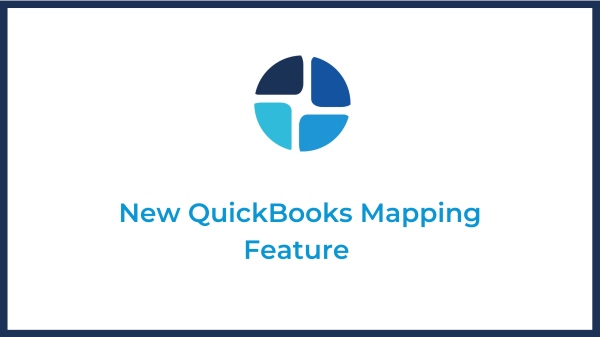
As always, we are dedicated to enhancing the quality and functionality of not only our platform but also how seamlessly it integrates with other solutions our clients utilise. Timesheet Portal takes pride in offering a wide range of integrations, and we work tirelessly to ensure they are smooth and require minimal effort from the user.
We have a new feature for our QuickBooks online customers. This feature allows you to configure your QuickBooks mapping options within the Client and Third-party sections. Additionally, there is an option to adjust settings. This will be helpful for customers who are already integrated with QuickBooks and want a faster, more intuitive way to update a client or Third-party mapping.
To access the option via your Client record, you need to click on System > Clients and select the client line to open this page. This is where you can choose from the following options:
Export to QuickBooks
Import from QuickBooks
Re-Link to QuickBooks contact
Unlink from QuickBooks
To access the option through a third party, you need to click on System > Third parties and then edit the third party. You will then be able to choose from the same options.
For self-billing purposes, we have also added a feature that enables you to map your existing contractors. This can be found under System > Contractors > Edit the contractor's record. You can relink or unlink a contractor from QuickBooks Online.
At Timesheet Portal, we are always looking for ways to give our clients as much value as we can. All of our updates and changes begin with you. Therefore, if you have any complaints, suggestions or would just like to provide feedback - we are waiting to hear from you.