Client, Task & Placement Notes
Published: 04/10/2022
Free trial
See for yourself how you can save time and money. Enter your details below for a free 30 day no-obligation trial.
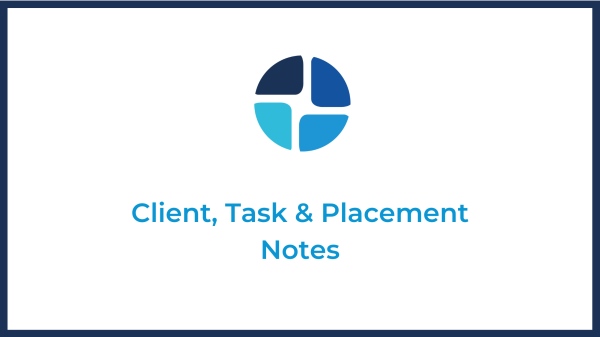
We’ve heard you—another change has been made based on the feedback from our clients. As always, we aim to make your experience as smooth and seamless as possible. Your comfort drives our improvements.
The latest update of Timesheet Portal now enables you to record individual notes against client and placement records. You might already be familiar with this process. The Notes feature was previously available for contractor records, but due to popular demand, we have now expanded its use. It can be found in both the Project and Recruitment editions, with some minor differences.
To use this excellent new feature, please go to the Clients page and update your client record as usual. Click on the Notes tab to view your notes. To create a new note, click on Create new note. Notes can be amended or deleted after they are created.
Task notes are available on the Task page, where you can also edit your task record. To view your notes, click on the Notes tab. Create a new note by clicking on Create new note. Once the note has been created, you can either edit or delete it.
The process is exactly the same for recruitment. Placement and job notes can be found under the placement or job page, where you can edit existing notes or create new ones. In all cases, you can adjust who has permission to make, amend, view, and remove the notes.
At Timesheet Portal, we are always looking for ways to give our clients as much value as we can. All of our updates and changes begin with you. Therefore, if you have any complaints, suggestions or would just like to provide feedback - we are waiting to hear from you.