Timesheet Auto-Amendment
Published: 22/06/2021
Free trial
See for yourself how you can save time and money. Enter your details below for a free 30 day no-obligation trial.
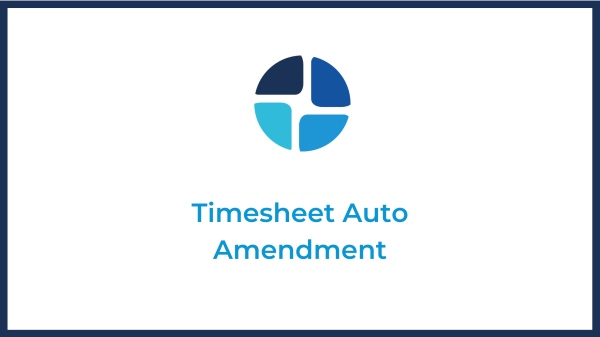
Additional charges are easy to overlook, especially when producing and distributing large volumes of invoices. Having this issue previously brought to our attention and having experienced it as a sore point ourselves, we have developed a solution. Therefore, we are pleased to introduce timesheet auto amendment.
Instead of manually adding charges like VAT or reducing the full price due to a discount, you can now program Timesheet Portal to do it automatically. Once you activate the feature, the automatic adjustment will be applied to the client of your choice every time an invoice is generated. Interested in giving it a shot? Read the setup instructions below.
Client auto amendments are adjustments, whether positive or negative, that are created when a timesheet is produced. The primary purpose of the auto amendments feature is to add a charge to a client invoice. To enhance transparency, users will have access to amendment records in 'Time & Cost' reports. Any auto amendments are attached to the timesheets when an invoice is generated.
To enable automatic timesheet amendments, go to Settings > Clients & Placements > Client and check the ‘Enable automatic timesheet amendment' checkbox. Once you enable and save these changes, navigate to System Management, select the client to whom you wish to apply the auto amendment, and edit their record. Scroll down to the ‘Timesheet auto amendment’ section and provide a description, quantity, and quantity type (total amount or percentage).
At Timesheet Portal, we are always looking for ways to give our clients as much value as we can. All of our updates and changes begin with you. Therefore, if you have any complaints, suggestions or would just like to provide feedback - we are waiting to hear from you.