Timesheet Portal Has a New Settings Section
Published: 26/09/2022
Free trial
See for yourself how you can save time and money. Enter your details below for a free 30 day no-obligation trial.
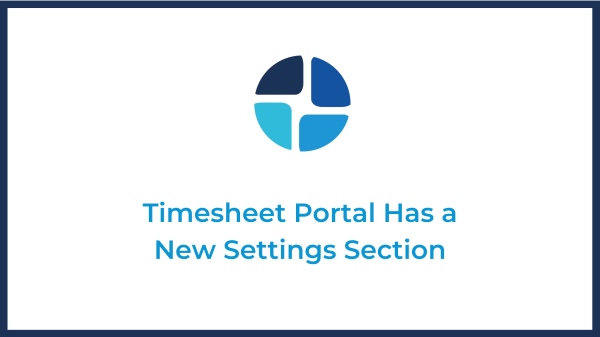
Our settings section has undergone a significant revamp. A brand-new user interface and a restructured navigation system are designed to provide you with a simpler and more user-friendly experience. The new design is also more responsive; in other words, it adapts better to smaller screens and utilises newer technologies to ensure a much faster response time.
Accessibility is one of the key features of Timesheet Portal, and we are ensuring that the system provides the best user experience across all platforms. The settings section is merely the beginning of a series of changes we are implementing. The concepts presented on these pages will gradually be applied to the rest of our site over time, so watch this space.
To assist you in adapting more quickly, we have provided a list of all settings pages below that have shifted positions in the menu. Use the left-hand column to locate the menu item in the old structure. The right-hand column will indicate where you can find the section in our new layout. Please note that we have not included every page in the image below, as some have simply moved one level deeper.
| Original settings page | New settings page |
| Billing > Invoices | Billing & Subscription > Invoices & Payments |
| Billing > Subscription Modules | Billing & Subscription > Subscription modules |
| Billing > Payment Details | Billing & Subscription > Invoices & Payments |
| Billing > Prices | Billing & Subscription > Subscription modules |
| Billing > Account Usage | Billing & Subscription > Invoices & Payments |
| Branding > Login page | Account > Branding |
| Branding > Custom Theme | Account > Branding |
| Branding > Logos | Account > Branding |
| Clients | Clients & placements > Clients |
| Placements | Clients & placements > Placements |
| Contractors | Contractors > General |
| Intermediary Reporting | Contractors > Intermediary reporting |
| Lists > Contractor groups | Contractors > General |
| Lists > Consultant teams | Consultant > Consultant teams |
| Lists > Consultant split type | Consultants > Consultant split types |
| Lists > Contractor roles | Contractors > General |
| Lists > Employment status types | Contractors > General |
| Lists > Custom contractor field | Contractors > General |
| Lists > Client categories | Clients & Placements > Clients |
| Lists > Branch categories | Clients & Placements > Branches |
| Lists > Placement categories | Clients & placements > Placements |
| Lists > Cost centres | Clients & Placements > Cost Centres |
| Lists > Project Categories | Clients & Projects > Projects |
| Lists > Task Categories | Clients & Projects > Tasks |
| Client invoicing methods | Client Invoicing > General settings |
| Client invoicing delivery types | Client Invoicing > General settings |
| Notifications > General | Account > Emails / SMS |
| Notifications > Scheduled timesheet reminders | Timesheets > Scheduled reminders |
| Notifications > SMS | Account > Emails / SMS |
| Notifications > New user and password reset | Account > Emails / SMS |
| Overtime Rules | Timesheets > Overtime rules |
| Rates &Units > Rate codes | Timesheets > Rates & units |
| Rates & Units > Units | Timesheets > Rates & units |
For example, we used to have Expenses > Expense Categories. However, the Expense Categories are now located in a tab within Expenses. So, if you cannot find your sub-menu, it will be located as a tab in its respective section. Unless the page has been moved, it can still be found within the same category.
At Timesheet Portal, we are always looking for ways to give our clients as much value as we can. All of our updates and changes begin with you. Therefore, if you have any complaints, suggestions or would just like to provide feedback - we are waiting to hear from you.